The NUC 11 i7: Best Intel's Mini PC
2022-11-03

The NUC 11 i7 is the smallest Intel Mini PC on the market. It's a compact desktop that can be used to replace your laptop or desktop computer, and it gives you all of the power of a full-size gaming PC without the bulk.
It's small enough to fit on your desk, but it has more power than your average laptop. It also comes with Intel's latest processor, which means you can play games and stream videos without worry. The NUC 11 i7 has everything you need for the modern home office or streaming setup. If you're looking for something more affordable than an Apple Macbook Air, then this is your machine!
NUC 11 i7 Specifications:
The NUC 11 i7 is a powerful and versatile computer that can handle most tasks at home, in the office, or on the go. It's also small enough to fit into a backpack or carry-on bag, so you can take it anywhere without weighing down your gear.
- The processor of NUC 11 i7
- Built-in processor: Yes
- Processor Manufacturer: Intel
- Processor family: 11th Generation Intel® Core™ i7
- Processor model: i7-1165G7
- Number of processor cores: 4
- Number of processor filaments: 8
- Turbo Processor Frequency: 4.7GHz
- Processor cache: 12MB
- CPU configuration (maximum): 1
- Graphics of NUC 11i7
- Built-in graphics adapter: Yes
- Graphics chipset: Intel
- Discrete Graphics Adapter Model: NVIDIA® GeForce RTX™ 2060
- The memory of NUC 11i7
- Memory slots type: SO-DIMM
- Number of memory slots: 2
- Maximum internal memory: 64 GB
- Supported memory clock speeds: 3200 MHz
- supported memory types: DDR4-SDRAM
- Memory bandwidth (max): 51.2 GB/s
- Memory voltage: 1.2 V
- Non-ECC: Yes
- Audio
- Built-in speakers: No
- storage media of NUC 11i7
- Supported storage drive types: SSD
- Supported disk storage sizes: M.2
- SSD Drive Form Factor: M.2
- Storage drive interface: M.2, Serial ATA III
- Number of supported storage drives: 2
- Integrated reading card: Yes
- Compatible memory cards: SDXC
- Ports and Interfaces of NUC 11i7
- Number of HDMI ports: 1
- HDMI version: 2.0a
- Number of Mini Display Ports: 1
- DisplayPort version: 1.4
- Headphone/Microphone Combo Port: Yes
- Ethernet LAN (RJ-45) no. of port: 1
- S/PDIF out port: Yes
- Number of SATA III connectors: 1
- Connection of NUC 11i7
- Wi-Fi Standard: Wi-Fi 6 (802.11ax)
- Wi-Fi standards: Wi-Fi 6 (802.11ax)
- WLAN controller model: Intel Wi-Fi 6 AX201
- Ethernet: Yes
- Wifi: Yes
- LAN controller: Intel I225-LM
- Bluetooth: Yes
- Bluetooth version: 5.2
- Performance of NUC 11i7
- Trusted Platform Module (TPM): No
- Audio output channels: 7.1 channels
- Supported Windows operating system: Windows 10
- Design of NUC 11i7
- Product Color: Black
- Cooling Type: Active
- Integrated on/off switch: Yes
- Product Type: Mini PC
- ARKID: 202783
- Processor Special Features
- Intel® vPro™ Platform Suitability: No
- Intel® High Definition Audio Technology (Intel® HD Audio): Yes
- Embedded Options Available: No
- Intel® Rapid Storage Technology: Yes
- Intel® AES New Instructions (Intel® AES-NI): Yes
- Intel® Virtualization Technology for Directed I/O (VT-d): Yes
- Intel® VT-x with Extended Page Tables (EPT): Yes
- Idle States: Yes
- Intel® Trusted Execution Technology: No
- Intel® Stable Image Platform Program (SIPP): No
- Compatible with Intel Optane technology: Yes
- Intel® Platform Trust Technology (Intel® PTT): Yes
- Intel® Virtualization Technology (VT-x): Yes
- energy control
- Power supply type: External AC adapter
- Power supply: 150W
- Packaging content
- Screen included: No
NUC 11 i7 Set-up Guide:
Setting up a new NUC 11 i7 is a breeze and we have a set-up guide that will walk you through the process.
The first step is to plug in the power cord and follow the instructions on the screen. After that, it's time to connect your display and keyboard.
To connect a display, simply plug one of its HDMI ports into your TV and another into your monitor or projector. Once you've done that, connect a keyboard and mouse to each of their respective USB ports on the back of the device (or use your existing peripherals).
Now that you're all set up, it's time to install some software!
Buy NUC 11 i7 from HUNSN:
If you're looking for a new computer, you may have come across the NUC Mini PCs. It's a small mini PC that's designed to be easy to use and affordable.
It's perfect for anyone who wants to get started with technology but doesn't want to spend a lot of money on their first computer setup. HUNSN is always here with its quality NUC mini PC. Besides mini PC, HUNSN also provides Industrial computers, Fanless PC, Network appliances, Router PC, Panel PC, and HMI's. To buy any of these products, you can contact us.